How do I turn my points into rewards?Updated a year ago
Sign in to your Connected Apparel account and navigate to The Connection rewards portal on the lower left hand corner of the screen. Your available points and Rewards are shown in the rewards portal.
To turn your points into Rewards, click “View” next to the available Reward in the rewards portal. Next, click “Redeem” to redeem your points for a Reward. You will be given a unique promo code to use on your next Connected Apparel purchase. To use your Reward, apply the promo code at checkout.
Please note the limitations of the Reward as outlined upon redemption. Rewards do not expire and are connected to your email address. Make sure you’re signed into your Connected Apparel account to use your Reward.
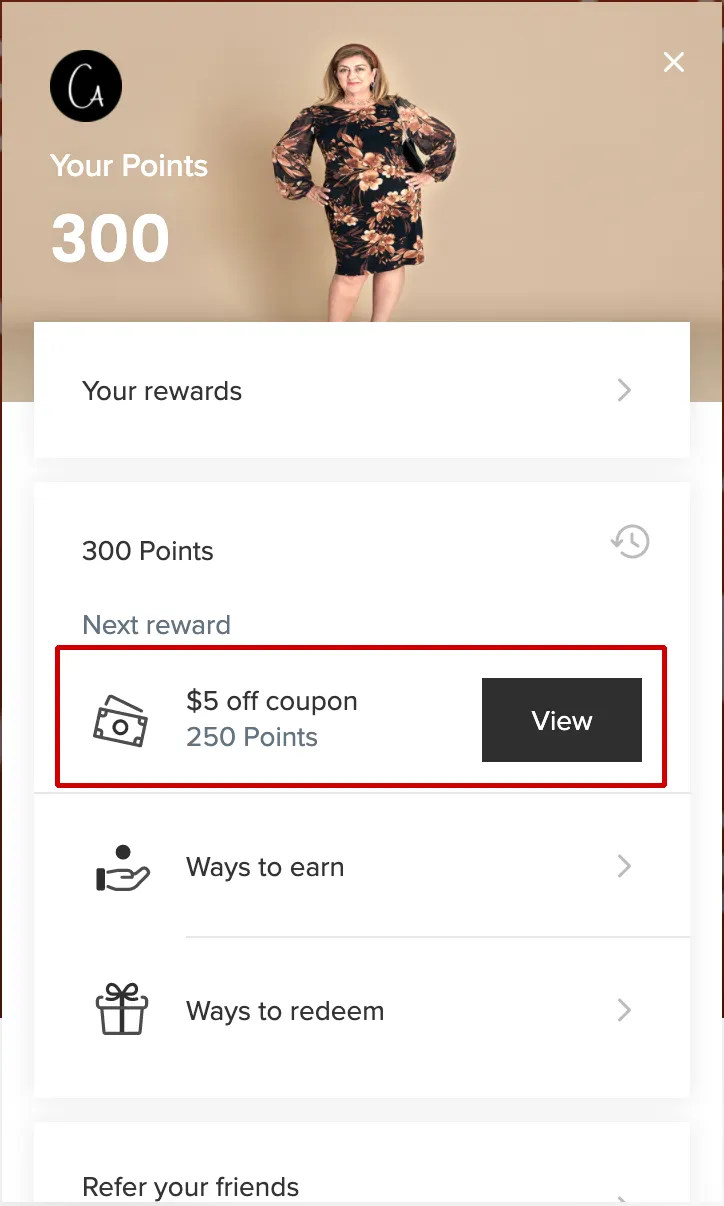
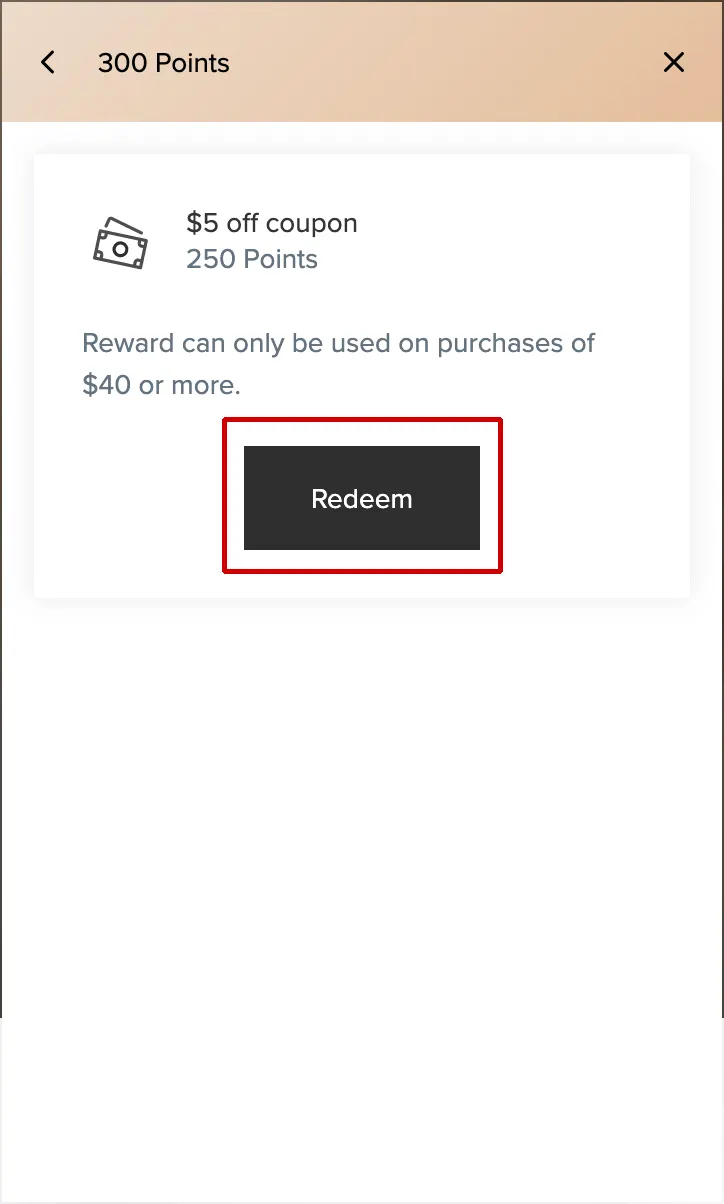
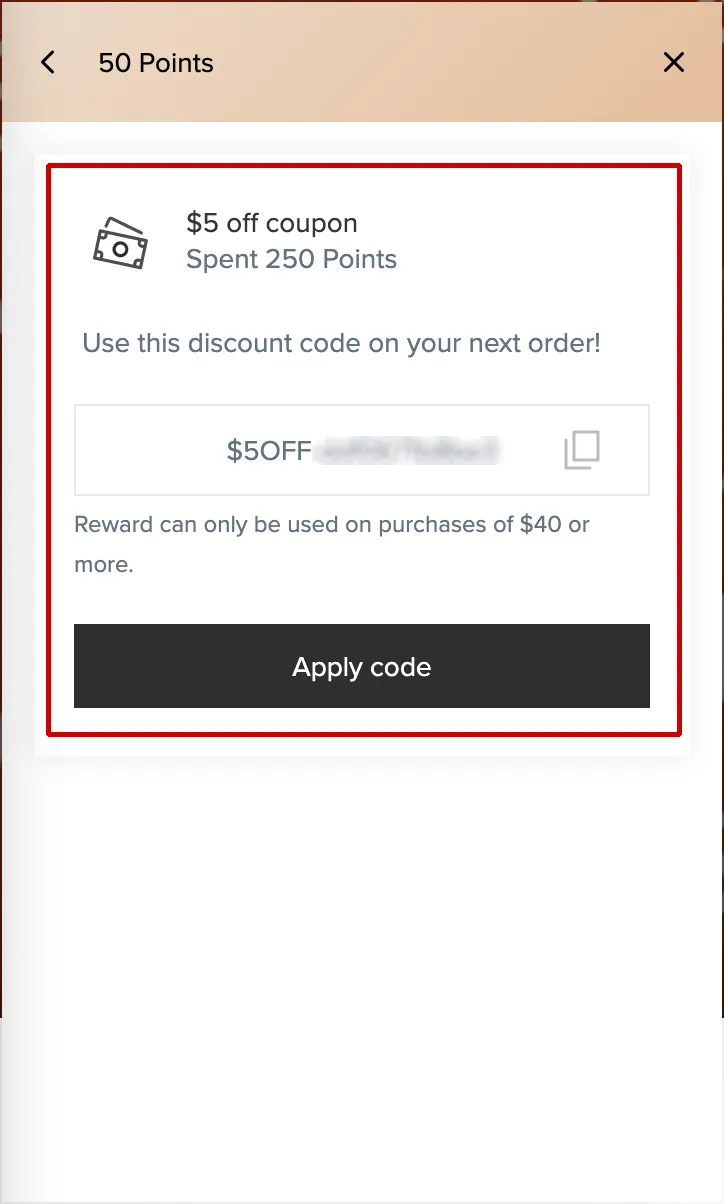
Was this article helpful?
Yes
No
